Definitions
Definitions are used for either specifying a colour by name (so that you can change the colour and have the same change apply to all gauges which use that colour), or to define a variable that will be available to scripts.
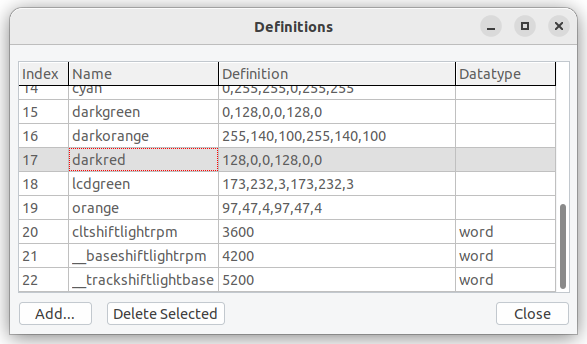
Use the add or delete buttons to manage the definitions list.
After adding a definition, you must fill in the columns as required using inline editing.
The value column has an ellipsis within it while editing inline - this provides access to the colour selector, but take note that not all definitions are colours so you don’t have to use it. See the examples above - there are some numeric definitions which are being used in scripts.
For numeric definitions you must choose a datatype - “word” is a number. “string” is a character string. “double” is a floating point number, which has a maximum resolution of 2 decimal places.