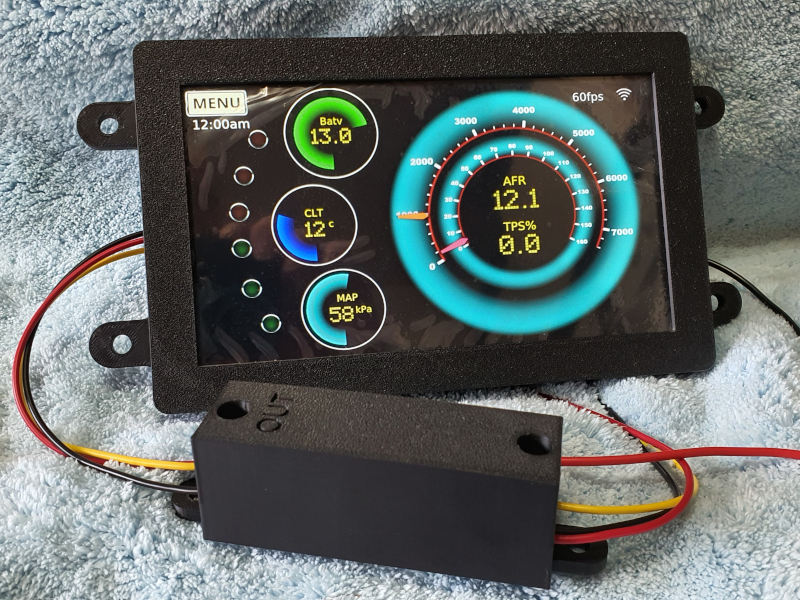SDC Version 1.70 Release notes
Fixes and enhancements
New Product! SDC Pro 7
SDC Pro 7 is a new ready made device which contains everything you need to build a single screen instance of SDC. It has a 7” touch screen, CANBus support, Serial input, Ignition input, and comes with the newest version of the delayed shutdown module, which is cased, is easy to connect, and comes with mounting lugs. The Pro 7 screen comes with a case, CPU and Hat on the rear of the screen, and 4 mounting lugs for panel mounting. The Pro 7 comes with SDC Version 1.70 pre-installed, ready for you to build your own page designs.
The Pro 7 license is a full license with extras and support for 255 pages. Note that some features in the full license may not be accessible (e.g. GPS) because the touchscreen is connected to the single USB port.
For further details please see the Pro 7 Web Store Listing
Other Improvements and fixes
-
SDC will now auto-detect the CANBus crystal frequency provided the connected I/O hat is version 1.70 or later. The version of the I/O hat is printed on its silkscreen in white.
-
A new touch action, PULSEGPIO, has been added. This action can generate a short pulse (of a defined length in milliseconds) on the chosen GPIO pin so that external hardware can be controlled. See the touch actions help for further details.
-
A new touch action
clearstoredpagehas been added. This removes the currently stored page and thus will result in no action if arestorepagetouch action is executed. This action may be required when creating menu pages which contain both “exit” buttons, and buttons whose touch actions take the user to another page. In the scenario where a non-exit action is taken, theclearstoredpagetouch action can be used to ensure that the next occurrence ofstorepageworks properly (since storepage will not store the current page if one is already stored). - It is now possible to flag whether touchscreen actions are passed from the currently selected page through to the Always page. This setting is defined per-page and is accessed using the right click menu in the page list in SDC Tools. By default, touches are always passed to the always page. Consider the following example:
- You have a next and previous page touch gauge on the always page. Touching these always moves pages no matter which page is currently displayed
- You have a menu page and a button in the top corner that takes you to the menu page.
If touchscreen actions are passed through from the menu page to the always page, then there is the potential for a touch on the menu page to trigger either the next page or previous page action. By disabling passthrough, you remove this chance.
-
A change has been made to ensure that when
storepageandrestorepagetouch actions are in use they do not lose track of the correct page if the storepage action is executed multiple times. -
It is now possible to use CANBus Inputs when the datamode is
playbackcanbusbridge. This datamode did not previously support CANBus Inputs because it was possible for the datalog being played back to overwrite anything that other nodes might be sending in. However, as long as the user sticks to sending data for their own custom attributes, and not any system attributes, then this overwriting problem will not be seen. As this datamode is typically only used for bench testing these restrictions should be acceptable. -
It is now possible to use CANBus Inputs when the datamode is
serialcanbusauxinorserialcanbusbridgeauxin. -
For datamodes that include a rebroadcast element (such as
serialcanbusbridgeauxin,tsusbserialcanbusbridgeauxin, orplaybackcanbusbridge) it is now possible to specify an additional settingdonotrebroadcastattributes. This setting contains a list of attribute names which will be removed from the rebroadcast list thereby preventing their values from being placed on the to CANBus. See the ini file reference for further details. -
It is now possible to specify a list of CANBus IDs that will be logged to the application’s device log. The list is specified in the
[canbus]section ascanbusreceivelogidlist. See the canbus ini file help section for further details. This capability is only intended as a diagnostic measure to enable users developing third party devices to check that their messages are being received by SDC. Logging settings should be removed before deploying the system to a vehicle in order to avoid performance issues and/or flooding the device log. -
Some updates have been made to the online help to correct minor errors.
-
A change has been made to prevent GPS callbacks from being processed before the system has been fully initialised.
-
It is now possible to specify a wait period, in milliseconds, that SDC will use before attempting to detect the size of the serial message. This may help with situations where SDC is ready to request data before the Speeduino ECU is ready to receive requests. However, it should not normally be needed and if you think you need it, you might have other issues to resolve. This setting applies to all datamodes, but is not relevant for some of them.
-
A problem was fixed that prevented the ‘logstartstop’ touch action from executing properly if a device id was present (e.g. logstartstop=2).
- Changes have been made to allow SDC to boot successfully in situations where the datamode includes a CANBus element, and the bus itself is either not connected or not working properly (e.g. no other devices present to acknowledge messages sent, or a bus fault).
SDC Tools
An upgrade to SDC Tools 1.70 is mandated for this release. Therefore you must first upgrade the main SDC application then you can upgrade SDC Tools.
- SDC Tools has been updated to provide control of the touch passthrough setting on a per page basis.
Upgrading from SDC 1.60
To perform an upgrade from SDC 1.60 you can download the upgrade zip file, extract it to a temporary folder, and use the SDC Tools ‘Software Update’ feature. Once you have upgraded SDC, you will need to install SDC Tools 1.70 as the previous version is not supported by SDC 1.70.